Disclosure: As an Amazon Associate I earn from qualifying purchases.
Since I spend a lot of time sitting at my desk at home and had more and more problems with tension and my back, I bought a height-adjustable desk.
Because it allows me to alternately sit and stand at my desk and thus reduce the overall time I spend sitting.
I promise myself that this will reduce any health problems that can be caused by sitting for too long. I also hope that the increase in activity will give me more productivity and energy.
In this review I will share my experience with the Ergotopia Desktopia Pro height adjustable desk and whether it is worth the investment.
- PAIN-FREE AND RELAXED: Physiotherapists, trainers and doctors recommend using a height-adjustable office desk because it effectively prevents back and neck pain. Convince yourself of the ingenious effect!
- TESTED QUALITY: Top-class quality tested by experts. The height-adjustable premium table “Desktopia Pro” consists of extremely durable and reliable materials. We have the standing desk manufactured according to special criteria and optimized for you.
- AMAZINGLY QUIET: Even when the Ergotopia sit-stand table moves 60, 70 or even 80 kg, the quality motors are pleasantly quiet.
My requirements for a height-adjustable desk
My requirements for a height-adjustable desk were as follows:
The desk should be 180 cm long and 80 cm deep because I love big tables. The bigger the better.
The desk should be as stable as possible and not wobble. The table top should be as thick as possible. There should be a large cable tray and the height adjustment motors should be particularly quiet, as noise bothers me a lot.
With these requirements in mind, I researched for several weeks and watched countless review videos from users of different desks on YouTube.
On top of that, I also got detailed advice from some manufacturers over the phone in order to gather as much information as possible.
Finally, and after much deliberation, I settled on the Ergotopia Desktopia Pro as I felt this desk would meet all my needs.
And in fact, my previous experiences with the table show that I was spot on.
order and delivery

I ordered my Desktopia Pro desk online from the Ergotopia shop on a Thursday evening. I decided to pay in advance as the payment method, since there was a 2% discount on advance payment at that time.
On the following Monday I received a payment confirmation by email and a few hours later the shipping confirmation. On Wednesday morning, two days later, the desk was already delivered by a freight forwarder.
The delivery consisted of four packages, as I had also ordered a cable tray as an accessory. If you only order the desk, you will receive three packages.
The forwarding agent delivered the packages, some of which were quite heavy, to behind the first lockable door, which in my case is the front door of an apartment building.
On the part of Ergotopia, however, delivery is only free to the curb.
So I had to carry the packages up to our apartment myself. I was able to do this on my own without any problems, but it is certainly more convenient to be with two people.
All parts, including the large table top, were packed well and securely. No package was damaged.
So the delivery was fast, reliable and safe.
There is already a big plus point for this, because I have had all sorts of negative experiences in the past, especially with the delivery of furniture. But not with the delivery of Ergotopia.
Construction

Before the desk can be used, it must of course first be set up.
But nobody has to be afraid of that. Thanks to the detailed instructions in German, I fully assembled the Ergotopia Desktopia Pro in less than 60 minutes.

First, I unpacked the contents of all packages and lined them up neatly. I opened the package with the table top so that only the top layer of cardboard is removed. This is because the top of the record continues to lie on cardboard on the floor and cannot be scratched.

But of course you can also place the record on a large blanket or on a carpet.
You can recognize the top by the fact that it has no holes. The underside, on the other hand, already has some pre-drilled holes for mounting the frame.

Then I just followed the assembly instructions step by step. The main thing to do is:
- Connect the table leg to the frame part
- Fasten the element to the table top (pre-drilled holes)
- Push in the central rails
- Connect the second table leg to the frame part
- Fasten element to table top (pre-drilled holes)
- Push in the control box
- connect cable
- Fasten the control element to the table top
- Fasten the cable from the control element with self-adhesive cable clamps under the plate
- Fasten the cable cover on the rail
- Screw on both table feet
- Fasten cable tray (optional accessory)

The only step that wasn’t in the instructions was installing the additional cable tray. This is because these are optional accessories.
But no instructions are required for this. The cable trough consists of one part and is simply screwed to any point under the plate using the 12 enclosed screws.

I attached it so that it is centered and almost flush with the back of the panel.
I also chose to mount them with the opening facing backwards, although Ergotopia told me over the phone that they have the cable tray mounted with the opening facing forwards.
I find that more practical, since all the cables that are routed down the back of the desk can be placed directly in the cable tray, for example to be plugged into a socket strip.
But of course everyone can do it in the way that seems most suitable for the individual.

In the end, all I had to do was turn the desk that was upside down. However, I got help for that. The table should not be touched by the table top, but only by the table frame, as the frame is quite heavy.
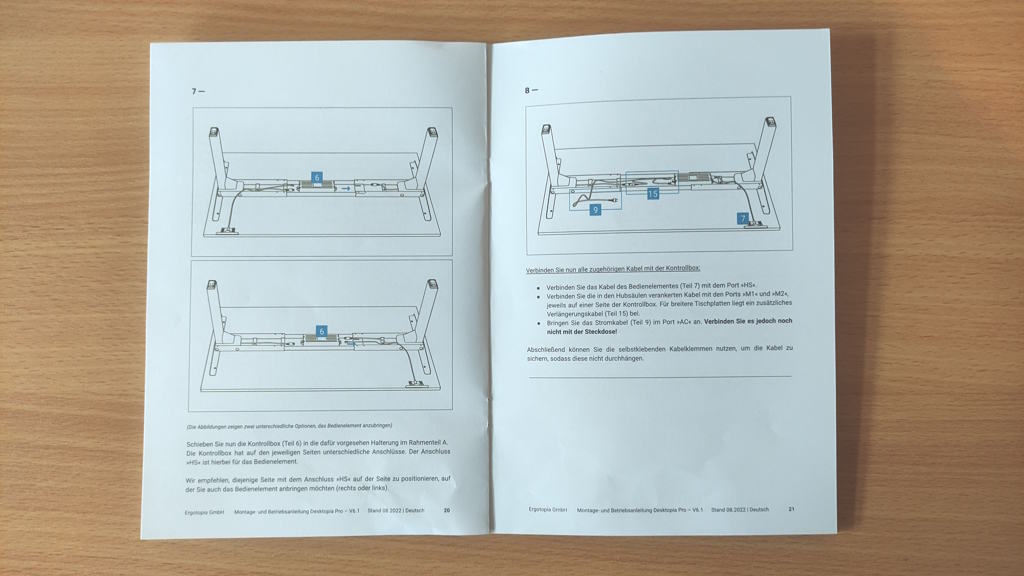
By the way, you can find the Ergotopia Desktopia Pro manual including assembly instructions here:
Initial start-up and setup

As soon as the desk is standing, the mains cable has to be plugged into the socket and a reset has to be carried out.
To reset, the “down arrow” button must be pressed and held until the table has reached its lowest position.
Then this button must be pressed again and held until the table moves down a little further and then up again and stops.
This completes the reset and the Desktopia Pro is ready to use.
Operation (height adjustment and memory)
The most important feature of a height-adjustable desk is of course the mechanism that allows the desk to be moved up and down.
And here, too, the outstanding quality continues. The table can be precisely adjusted from 62.3 cm to 127 cm in height at the touch of a button.
To change the height of the desk, simply press and hold the “up arrow” or “down arrow” key until the desired height is reached. The display always shows the current altitude.
As a rule, one then quickly found out which is the ideal sitting height and which is the ideal height for standing.
As a guide, Ergotopia states that the correct table height for standing should be the distance between the floor and the elbow when standing. You can easily measure this with a ruler
- PAIN-FREE AND RELAXED: Physiotherapists, trainers and doctors recommend using a height-adjustable office desk because it effectively prevents back and neck pain. Convince yourself of the ingenious effect!
- TESTED QUALITY: TÜV-tested quality in a class of its own. The height-adjustable premium table “Desktopia Pro” consists of extremely durable and reliable materials. We have the standing desk manufactured according to special criteria and optimized for you.
- AMAZINGLY QUIET: Even when the Ergotopia sit-stand table moves 60, 70 or even 80 kg, the quality motors are pleasantly quiet.
memory function
These optimal sitting and standing positions can then be easily saved using the memory function, so that they are then always automatically approached at the push of a button.
Simply move to the desired height and press the “M” button followed by the desired number button (1 to 4).
A total of four different heights can be saved, which is why there are also buttons 1 – 4 on the control element. You can store a specific height on each of these keys.
The table can also be used by two people, since each person can save a sitting height and a standing height.
You can also set whether a saved height should be automatically approached by pressing the respective memory button once, or whether the button has to be pressed and held.
The first option (single press to adjust) is of course the most practical and convenient, while the second option (press and hold to adjust) is a bit more cumbersome as it requires the button to be held down all the time. When the button is released, the table stops.
Ergotopia strongly recommends the first option, as it would be the best option from a health and safety perspective. This is understandable, since the table only moves in this way when you hold down a key with your finger.
But of course everyone can set their preferred option.
Fantastic smoothness
What is immediately positive about the height adjustment is the extremely smooth running of the table. This is where the excellent quality pays off.
The table top moves up and down absolutely evenly, stably, quietly and quietly, so that the height adjustment is a real pleasure. The Desktopia Pro does not shake or even wobble during movement.
Even a glass filled to the brim with water can stand on the desk during height adjustment without spilling a drop of water.
This is possible because the desk automatically decelerates gently before it reaches the stored height and stops.
collision protection
But what actually happens if the desk hits an obstacle while moving, such as a window sill, a roll container, a side table or other piece of furniture?
Well, provisions were also made for this case. From the factory, the Desktopia Pro has built-in collision protection. If the desk hits a rigid obstacle while moving, it will stop, move a small distance in the opposite direction, and then stop to wait for more input.
cable management

If you look at some product images from different manufacturers of height-adjustable desks, you will immediately notice that there are almost never any cables to be seen. Instead, you see happy people standing at almost empty desks pretending to work on their computers.
To be honest, I find such pictures pretty silly, because you can see at first glance that the respective devices such as the monitor and notebook are not wired at all. They’re not even connected to electricity.
Such pictures have nothing to do with reality.
In practice, we deal with a lot of different cables, all of which need to be connected and stowed away.
With a height-adjustable desk, cable management is particularly important, as the cables must of course always remain in place at any height and must not be pulled when the desk is moved.

Therefore, for perfect cable management, I definitely recommend the additional cable tray, in which the socket strip, power supply units and all kinds of cables can be accommodated.
The Desktopia Pro 10 comes with self-adhesive cable clamps, which actually hold perfectly and are practical, so that the cable of the control unit and possibly other cables can be laid neatly under the tabletop.
I set up my desk so that only two power cords lead to the desk. Namely the power cable of the desk and the power cable of a 6-way power strip that lies in the cable tray. I can connect all my devices, such as notebooks, monitors, loudspeakers and desk lamps to this socket strip and still have room for other devices.
If you operate more devices on the table, you can of course also place an even larger socket strip in the cable tray. Or two smaller ones. There is more than enough space.
stability
An essential point with height-adjustable desks is of course stability. This does not mean how stable the table is on the floor, but how stable the table top is at different working heights.
Because the movable mechanism of the table legs is of course a completely different structure than a table that stands on the floor with four rigid and non-movable legs and holds the table top.
In practice, there is hardly anything more annoying than a table that wobbles a lot when you touch it, since in this case all the objects on the table start to wobble and, in extreme cases, can even fall over.

Whether and to what extent the table top of the Ergotopia Desktopia Pro wobbles depends on the height set.
The lower the table is set, the more stable it is. And vice versa: the higher the table is set, the more it wobbles. That should be clear.
With a normal sitting height, the Desktopia Pro is extremely stable and firm for a height-adjustable desk. Even if you grab the tabletop with your hand and jerk it slightly. There are no restrictions to worry about.

However, if you extend the table to the highest level of 127 cm, a slight swinging is clearly noticeable. This is particularly noticeable when you lean on the table top with your body weight or jerk on it. However, only very few people will probably use this desk at the maximum height.
However, this behavior is completely normal and can be observed with any height-adjustable desk. Because table legs, which can be adjusted in height by motors, can of course not be as stable as non-adjustable legs made from a single piece.
However, there are differences in the extent of the vibrations at the different heights. Among other things, you can also see the respective quality of the table.
The Desktopia Pro is one of the more stable models.
design and processing
The Ergotopia Desktopia Pro desk has a modern and minimalist design that looks great in any environment.
In order to adapt the look of the table even better to your own preferences, different colors and materials can be selected when ordering
tabletop
The rectangular tabletop with its rounded edges looks elegant and classy.
The table tops in maple, beech, black, white, gray and walnut are made of high-quality, melamine-coated chipboard made in Germany and are very robust.
For an extra charge, a real wood tabletop (beech, oak and bamboo) from European forests can also be selected, which has already been treated with a high-quality oil.
With a thickness of 25 mm, the table top is remarkably thick and therefore extremely stable.
frame

The frame is made of robust, powder-coated steel and can be selected in the colors black, white and grey.
I was particularly impressed by this table frame due to its weight and solid quality. The very robust frame is the basis for the high stability of the table.
As soon as you unpack the individual table legs and feet, you can tell from the weight and the impeccable workmanship that you are dealing with particularly good quality.
Incidentally, the frame has four adjustable feet, with which you can easily compensate for slight unevenness in the floor. This can be an important feature, especially in older buildings, where the floors can sometimes be quite uneven.
Quiet engines
One point that is particularly important to me is the volume of the two motors that move the two legs up and down.
This has the following background:
I used to work in an office where two other colleagues worked alongside me. Everyone had a height-adjustable desk.
Unfortunately, the motors on these desks were so loud that moving the desktop was a real nuisance. And since each of us went from sitting to standing about once an hour, and back again after about 15 minutes, the engines were running quite often during the day.
From the outset, this bothered me so much that I would have voluntarily foregone a height-adjustable desk and would have preferred to move to an office with normal desks.
Therefore, the volume of the motors was an essential purchase criterion for me. Because I always make sure that things work quietly, because a noisy environment bothers me a lot.
After a short research on the Ergotopia Desktopia Pro desk, it was already clear to me that I would be fine with the volume of the motors.
Because Ergotopia specify a volume of less than 50dB and assesses the desk as very quiet.
And also in the video reviews I saw, I always had the impression that the record not only ran very smoothly, but also moved very quietly.
And in fact, this impression has been confirmed in practice. From my own experience, I can report that the plate does not move silently, but moves up and down relatively quietly.
In addition, the motors manage 38 mm per second, which is why the desired height is always set in a very short time and the motors do not have to run unnecessarily long.
It would be difficult to find a quieter electrically adjustable desk in this performance class on the market.
Ergotopia
Since I have already had several experiences with height-adjustable desks in offices, all of which were significantly louder than the Desktopia Pro, I think this statement is plausible.
Ergotopia Desktopia Pro Features
In the following table you will find a quick overview of the most important features of the Ergotopia Desktopia Pro desk:
| model name | Ergotopia Desktopia Pro |
| working height | 62.3-127 cm with table top |
| resilience | Movement: 80 kg dynamic Standstill: 125 kg static |
| volume | <50dB |
| memory slots height | 4 |
| Height adjustment speed | 38mm per second |
| guarantee | 5 years Pro X: 7 years |
| security features | Anti-collision, smooth start/stop |
| Buy | Ergotopia Store |
Accesories
Ergotopia offers a number of accessories for their height-adjustable desks in their shop.
For example:
- standing mat
- Cable trough (absolute recommendation)
- monitor mount
- Care set for real wood table tops
- PC holder
- roll container
- footrest
- spiral cable
- laptop stand
- monitor increase
- desk lamp
The need for such accessories is of course very individual. However, I definitely recommend one accessory, namely the aforementioned cable tray for easier cable management.
guarantee
Of course, it is always important to know which guarantee a newly purchased product has.
At Ergotopia, the warranty period is quite pleasing. Because the manufacturer offers a 5-year guarantee on the motorized table frame of the Classic Pro and a 7-year guarantee on the Pro X.
This long guarantee period shows that the manufacturer is fully convinced of the quality of its product. And rightly so.
60 days right of return
But there is another very generous service from the manufacturer.
In addition to the extended warranty, Ergotopia also offers a 60-day return policy. This allows the desk to be returned free of charge within 60 days of purchase, after which the money will be refunded 100%.
Ergotopia takes care of the collection of the package as well as the return shipment.
So in the unlikely event that you don’t like the desk, you can simply return it during this period.
It doesn’t get any better than that.
What I like about the Ergotopia Desktopia Pro desk
If you’ve read my review up to here, then you already know what I particularly like about the Desktopia Pro.
Below I summarize the most important points. I particularly like:
- fast delivery
- easy construction
- heavy, solid table frame
- thick and stable table top
- quiet electric motors
- perfect operation via touch panel
- high stability, even when standing at the table
- modern and minimalist design
In fact, there isn’t a single thing I don’t like about the actual desk. For me, this is an almost perfect overall construction.
Which I don’t like that much
On the negative side there are two points for me. However, both points relate to optional accessories for the table, namely the cable tray and the PC holder.
cable tray
When I made my purchase, I also ordered the cable tray because it is essential for me. Without this extra cable tray, I can’t imagine the table operating satisfactorily, unless one is operating no electronic devices on the table.
My criticism does not relate to the cable tray itself. On the contrary, it does an excellent job. Rather, I criticize that you have to order and pay for the cable tray as an extra accessory.

I believe that this cable tray should not be an optional accessory but should be an integral part of the desk. Also because the Desktopia Pro is a higher-priced desk.
At such a price, I actually expect a complete all-round carefree package that works perfectly without any accessories.
PC mount
The second thing I don’t like about the Ergotopia Desktopia Pro desk is that it’s an optional accessory, the PC mount.
Because just like other manufacturers of height-adjustable desks, Ergotopia has not yet found a perfect solution for attaching a PC case to the desk. At least I see it like that.
However, I have to say that I have not yet bought the PC holder because I am currently still working with a notebook on my desk.
In the longer term, however, it is planned to operate a high-quality and well-equipped PC at the table, which is why I have already looked into the possibility of attaching the PC to the table.
Egotopia does offer a PC holder as an accessory, but in my opinion it’s not the yellow of the egg.
The first point that I don’t like is the fact that the PC holder has to be screwed into the tabletop directly from below with 6 screws. Ergotopia states a maximum load capacity of 20 kg, but frankly I’m a bit skeptical about this.
In particular, if you want to disassemble and reattach the bracket, for example due to a move, I could imagine that the full load-bearing capacity will then no longer be achieved, since the screws are screwed directly into the wood.
The second point I don’t like about this construction is the following: With my 180 cm wide desk, the plate does not protrude so far over the legs at both ends that I could mount the PC holder on the outside there.
Accordingly, the PC holder would have to be installed inside next to a table leg. Of course, that takes up some legroom.
Given the width of my desk, that would be bearable, but I could imagine it being a problem with shorter desks. Even if there were two of you sitting in front of the desk, for example if you were working on something with a colleague, the legroom could suffer as a result.
Ergotopia also told me over the phone that they recommend mounting the PC mount in the middle of the plate so that the load is distributed as evenly as possible. From this I gather that the mechanics could possibly suffer if one side of the desk is significantly heavier than the other.
However, I consider this recommendation to be quite impractical. On the one hand, you would only be able to get to the PC if you crawled under the tabletop, and on the other hand, this central installation would only work if a cable tray was not used at the same time.
However, since I installed an extra cable trough, in the middle of course, a PC holder can no longer be installed at this point.
All in all, that’s a pity, because there are a lot of people who work on a desktop PC and have to put a corresponding PC case on their desk.
And since we are talking about a height-adjustable desk here, the PC housing must also be able to move, since the cables from the mouse, keyboard, monitor, etc. are simply too short to simply put the PC on the floor next to the table place.
I would have liked a more innovative solution to match the desk on this topic.
For example, I could imagine that the PC could be attached to the side of the table frame with a special construction, as this makes a very solid and stable impression. Also, I think this is the ideal place to store a PC.
In this case, however, the maximum permissible weight of such a one-sided solution should also be specified so that you are on the safe side in this regard and do not have to worry about a possible overload of the mechanics.
Other solutions may also be conceivable.
So we can only hope that Ergotopia will address this issue and come up with a better solution in the future.
However, if you don’t use a desktop PC but work with a notebook, you don’t have to worry about this point.
More Ergotopia height adjustable desks
In addition to the Desktopia Pro, Ergotopia also has three other models, so that the manufacturer has the following height-adjustable desks on offer at the time of this article:
- Desktopia Lite
- Desktopia Pro
- Desktopia Pro X
- Desktopia GG
- Desktopia Executive
The Desktopia Lite is the cheapest model and has a slightly lower engine power.
The Desktopia Pro ( here at Amazon* ) is the bestseller and the model that I presented here.
The Desktopia Pro X ( here at Amazon* ) is the same table as the Pro, but it has been given a new control element. This has a better OLED display, more memory slots (9) and a reminder function.
The Desktopia GG is a gaming desk with a striking racing look. You can also choose a curved table top with a cut-out in the middle and a two-tone frame.
The Desktopia Executive has further height adjustability and extreme stability even when extended.
sustainability and climate protection
The topic of sustainability and climate protection is becoming increasingly important for more and more companies and consumers. And Ergotopia does not have to hide in this respect either. But on the contrary.
On the one hand, the company offsets unavoidable CO² emissions with certified climate protection projects, and on the other hand, Ergotopia plants at least one tree for every desk with table top sold via tree planting projects.
If a table is sold with a solid oak or beech top, it is even three trees.
By the way: Ergotopia not only sells office furniture, but also runs a very successful and friendly YouTube channel that presents exercises for a pain-free everyday life that encourage participation.
If you would like to bring a little more movement into your everyday work, you can take a look there and train right away.
customer satisfaction
Before deciding on a product, it is often advisable to look out for existing customer reviews and ratings. This often gives you a good overall impression of the product in question before you buy it.
If you look at the ratings for Ergotopia at Trusted Shops, or the customer reviews for the Desktopia Pro at Amazon* , you will quickly see that the ratings there are extremely good.
You don’t see so many positive comments about a product every day. Of course, this also speaks for the manufacturer and the high quality of the product.
alternatives
Of course, height-adjustable desks are not only available from Ergotopia. Anyone looking for alternatives can also take a look at products from Ergolutions, Flexispot, Inwerk, Liftor, Desktronic, Ikea or other providers.
I always find it interesting to see how other manufacturers implement such a desk and how the models differ.
Is the investment worth it?
The Ergotopia Desktopia Pro is one of the high-priced height-adjustable desks. Therefore, one can of course ask oneself whether this investment is worthwhile at all.
My answer to this question is unequivocal: absolutely!
I am convinced that this investment is worthwhile for everyone who sits at a desk for several hours a day. Whether in your own office, in your home office or at home.
Office workers are one of the most sedentary demographics, spending 70-85% of their working hours sedentary. It should be obvious that this cannot be healthy in the long term.
In fact, high levels of sedentary work are associated with increased risk of morbidity and mortality, and adversely affect work-related outcomes such as engagement and presenteeism (see linked study).
A study by researchers led by Professor Charlotte L. Edwardson of the University of Leicester found that working at height-adjustable desks could reduce professional and daily sitting time among office workers at the University Hospitals of Leicester NHS Trust in the short, medium and longer term.
In addition, this intervention also appeared to have a positive impact on musculoskeletal disorders and many work-related outcomes such as job performance, work engagement, workplace fatigue and sick leave, as well as psychological outcomes such as daily anxiety and quality of life.
Standing work appears to have a positive impact on many different factors.
According to the educational channel ARD alpha, sitting for a long time increases the risk of numerous diseases. Back pain, type 2 diabetes, obesity, high blood pressure, cardiovascular diseases and even cancer can be attributed to sitting for long periods of time.
It is not without reason that the slogan “sitting is the new smoking” is often read.
I interpret these results to mean that any methods that reduce sitting time are welcome and beneficial to health. A height-adjustable desk can offer a significant advantage here.
However, this investment is of course only really worthwhile if the height adjustment is actually used regularly, because that is the core function of the table.
Ergotopia recommends the 40-15-5 rule, which means sitting for 40 minutes, standing for 15 minutes and moving for 5 minutes.
Don’t get me wrong, even if you don’t use the height-adjustable feature, the Desktopia Pro is a really beautiful and stable desk. However, you would simply be spending too much money on it and not reaping the health benefits.
- PAIN-FREE AND RELAXED: Physiotherapists, trainers and doctors recommend using a height-adjustable office desk because it effectively prevents back and neck pain. Convince yourself of the ingenious effect!
Conclusion on the Desktopia Pro
Most people spend too much time sitting. That is unhealthy. A height-adjustable desk can contribute to a healthier, more active lifestyle and reduce sitting time.
The Egotopia Desktopia Pro is an excellent, very stable, height-adjustable desk of outstanding quality and I absolutely recommend it.
If you are looking for a height-adjustable desk, you can access it without hesitation.
For me, this desk is a real enrichment for working ergonomically and an investment in my own health.
i love this table
Disclosure: Amazon and the Amazon logo are trademarks of Amazon.com, Inc, or its affiliates.

