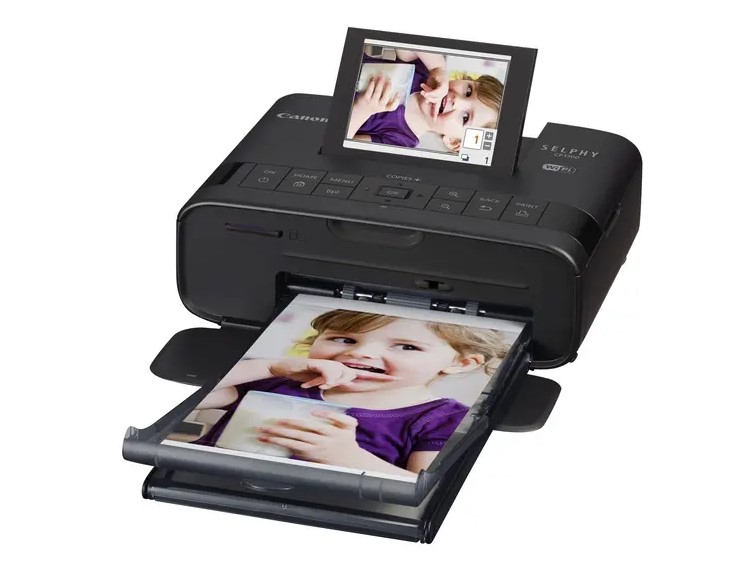Disclosure: As an Amazon Associate I earn from qualifying purchases.
Laptops have long been nothing unusual in colleges and universities and often these are even a requirement, which means that many are looking for the best laptop for students. However, since the budget is limited in most cases and the weight and size also play an important role when carrying around daily, the search for a suitable device is not that easy. For this reason we decided to write this buying guide and compile a list of the best laptops for students.
The good news: Many providers know the financial situation of the students and offer them attractive offers and discounts. So keep your eyes open and benefit from the many advantages of online shopping.
We hope that our list will help you and that you will find a suitable laptop. Of course, we always try to update all products and information and keep them up to date. At the end of our guide you will find the most important criteria that we paid attention to during our research. And now, have fun with the best student laptops!
In line with this topic:
- Best laptop
- Best VPN provider
- Best tablet for students
The 5 best laptops for students
1. MICROSOFT SURFACE GO 128 GB
The Microsoft Surface Go 128 GB * is the smallest Surface tablet that the global corporation currently has in its product range and is a real lightweight at just 522 g (without keyboard). The 10-inch multi-touch display can be used in a variety of ways in laptop, tablet and studio mode and can be conveniently controlled with a surface pen. Ideal for quick notes during the lecture.
An integrated Intel Pentium Gold processor and an Intel HD Graphics 615 graphics card, including 8 GB of RAM, provide enough power for all the processes you need. The 128 GB SSD ensures sufficient storage capacity and fast data transfer. In order to always be ready for use and not to give up the ghost during an important lecture, the battery of this compact Surface tablet lasts up to 9 hours, which is really remarkable for its size. For maximum convenience, the mechanical buttons on the type cover are naturally illuminated and the trackpad is extra-large to ensure precise navigation and full control.
All in all, the Microsoft Surface Go, at less than € 600 (at the time of publication), is an inexpensive and powerful choice and we definitely consider it one of the best laptops for students.
2. LENOVO IDEAPAD 330S
The cheapest notebook for students in our list is the Lenovo IdeaPad 330s *, which is available for less than 500 € depending on the configuration. Why is this shortlisted?
Well … the combination of an Intel Core i5-8250, a 256 GB SSD hard drive and the 14 inch full HD display has mainly contributed to this. Because other laptops in this price range either come with an older Intel Core i5 processor, without an SSD or only with an HD display. Lenovo has managed to combine these components in an inexpensive but powerful notebook.
The other features that convinced us include the narrow display frame, which is a lot wider in other models in this price range in most cases. In addition, a Dolby Audio sound optimization was carried out and there are enough HDMI and USB Type-C connection options available. The Intel UHD Graphics 620 graphics card ensures fast image processing, and with a battery life of up to 7 hours, the IdeaPad 330s is in the good midfield.
3. DELL XPS 13 (9380)
According to the company, the most powerful 13-inch notebook in its class, the Dell XPS 13 9380 *, will probably be one of the US manufacturer’s anti-aircraft ships in 2020. With its Intel Core i7-8565U processor, the Intel UHD Graphics 620 graphics card and an incredible 16 GB LPDD3 memory, this monster is bursting with power.
A 512 GB SSD offers sufficient storage capacity for important documents and even video games, if the laptop is also to be used outside of the university. The 13.3-inch full HD InfinityEdge display provides a large, razor-sharp image and is almost borderless. With dimensions of just 30.2 cm x 19.9 cm x 0.78 – 1.16 cm (WxDxH) and a weight of 1.23 kg, the XPS 13 fits easily into every student’s pocket.
Yes, the laptop is one of the premium devices and therefore belongs to the upper price segment. However, it offers everything a student needs, regardless of the course. Whether IT, media design or business, Dell’s flak ship offers enough performance and functionality to cover all wishes. The notebook is also ideal for private use such as playing video games, watching films or skyping with loved ones. So definitely an investment that goes beyond studying!
4. MICROSOFT SURFACE BOOK 2
The Microsoft Surface Book 2 * is the most expensive laptop in our list, but it can also boast very good reviews. You should also bear in mind that an investment in this price range will also pay off in the future. Because regardless of the degree, notebooks are needed for almost everything in the modern times we live in today. Whether emails, social media, writing and saving important documents or simply playing video games. A powerful, functional and, above all, durable 2-in-1 laptop like the Surface Book 2 will serve you well for years.
The Intel Core i7-8650U CPU, the Intel HD Graphics 620 graphics card and the 8 GB LPDDR3 memory ensure sufficient performance and that with a compact size of 31.2 cm x 23.2 cm x 1.5 – 2.3 cm (WxDxH) and a comfortable weight from 1.64 kg (including keyboard). The 13.5-inch 10-point multi-touch PixelSense ™ display with a resolution of 3000 x 2000 pixels ensures incredibly sharp images. It can also be controlled with a Surface pen and, like the Surface Go, can be used in laptop, tablet and studio mode for up to 17 hours (!).
If you as a student have a little more budget in your pocket and you also need a notebook outside of college or university, then we recommend the Microsoft Surface Book 2 with a clear conscience.
5. LENOVO THINKPAD E495
Last but not least, the Lenovo ThinkPad E495 *. At a reasonable price, you can get a decent laptop that will accompany you through your studies. Lenovo has managed to bring the advantages of all components together and to find a balanced middle, so that you do not have to forego any comfort.
The ThinkPad is not exactly the slimmest notebook, but it is robust and you won’t be blown away if you drop it. The AMD Ryzen 5 3500U processor with 8 GB DDR 4 memory ensures sufficient performance. The appealing image is reproduced on the 14-inch full HD display using an AMD Radeon Vega 8 graphics card. As I said, the notebook is not the slimmest at just under 2 cm, but it can score with a battery life of up to 13 hours. We also like the many ports / slots that are located on the sides.
All in all, with the Thinkpad E495, Lenovo offers a great laptop with a very good price-performance ratio for all students.
Buy the best student laptop
Before you decide on a laptop, you should definitely consider our 6 most important criteria:
- Price: As a student, the budget is mostly in the lower range and a laptop is definitely not a small investment. As already mentioned at the beginning of our buying guide, the providers also know this and therefore repeatedly advertise with special promotions for students. We therefore recommend that you keep an eye out for such offers and take advantage of the opportunity as soon as a suitable laptop is reduced. The right configuration is of course based on your own degree program. Computer scientists prefer performance, media designers prefer a large screen including a touch function, and a business administration student certainly focuses on compactness and the lowest possible weight.
- Size: The laptops in our list are all roughly the same size, with the exception of Microsoft’s Surface Go. How big the notebook should be in the end is entirely up to you, after all, it has to fit in your pocket. What we can say, however, is that the more compact a laptop is, the less space the technology has inside. So don’t expect the same performance from a small, slim device as from a real hardware monster.
- Weight: We value weight as a special criterion because you have to carry it around with you all day. There are extremely light laptops like the Microsoft Surface Go with just 522 g (without type cover) and, for comparison, small fighting weights like the Lenovo Thinkpad E495 which is available from 1.75 kg. But here, too, we have to say: technology just weighs. If there is more in it, it must have an effect on the weight somewhere. And apart from that .. Compared to earlier laptops, today’s laptops are real flyweights, even at 2 kg.
- Storage capacity: The correct storage capacity is also important. During our research, we made sure that all laptops are equipped with an SSD hard drive to ensure fast data transfer. If you only use the notebook for college or university and thus only save files and a few projects, then 128 GB is sufficient. However, if you would like to use it privately, e.g. to play video games, we recommend a storage capacity (depending on the intensity) of 256 GB or more. In the event of absolute hardship, you can of course easily move your data to an external hard drive.
- Screen: Especially with the laptop for students, the built-in display should not be too large and thus increase the dimensions unnecessarily. We think 14 inches is the absolute maximum and only design courses should think about a larger screen if necessary. We also find a touchscreen and a full HD resolution to be a nice extra and not really a criterion. So be aware of what exactly you want to use the laptop for and which functions you can possibly do without. Stick to the essentials to save money!
- Performance: A lot of power costs money and that also affects the final price of a laptop. As mentioned above, think about how much power you actually need. If you only write notes on your notebook, prepare a presentation and otherwise only check emails, then you certainly do not need a high-end processor. But if you’re doing complex software development calculations, editing videos, or playing video games, a powerful laptop is definitely a better choice.
Disclosure: Amazon and the Amazon logo are trademarks of Amazon.com, Inc, or its affiliates.